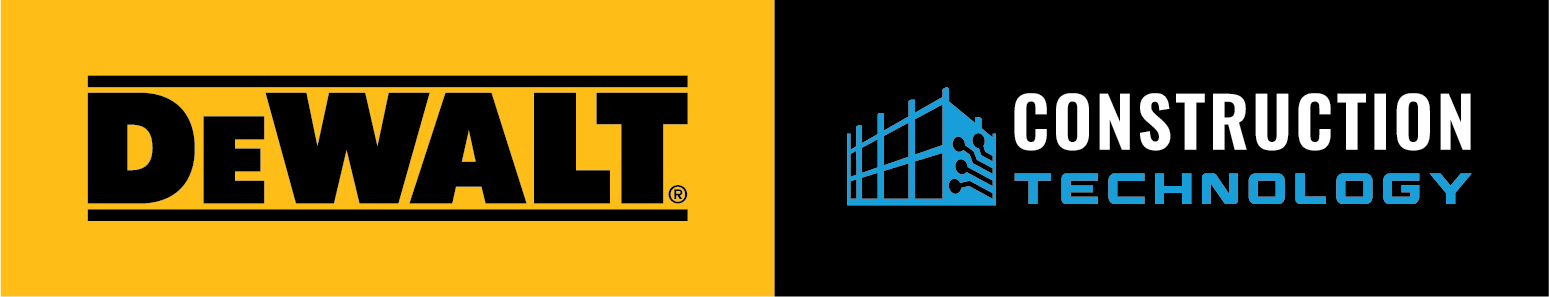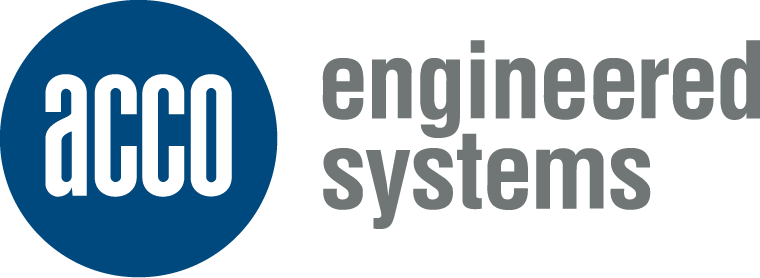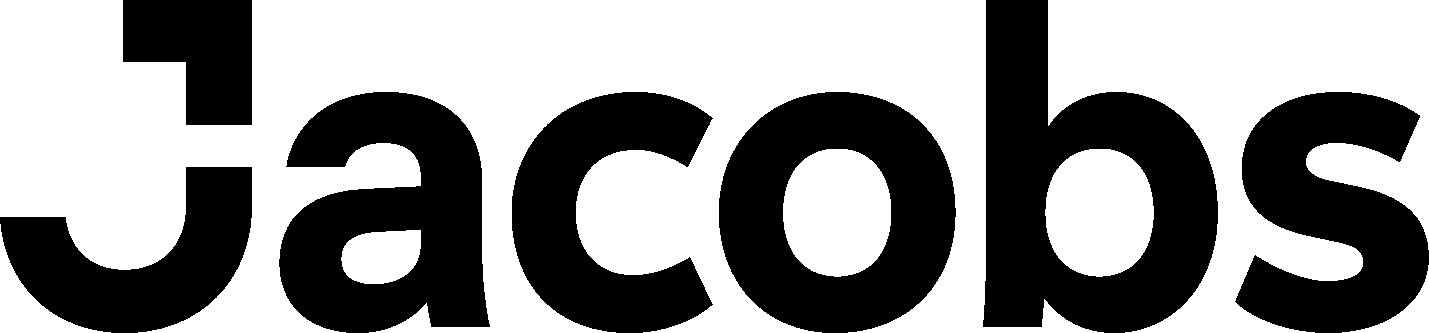Prefabrication is rapidly becoming a go-to method for construction firms to utilize on their projects and reap the benefits of reducing costs, accelerating schedules, and reducing risk in several areas. Fabrication shop software enables contractors to handle varying types of projects at scale as well as increase revenue streams.
Fab shop software helps contractors with things like bids, inspection reports, material test reports, trace welder IDs, and other documentation for easy turnover. It also automates inventory tracking, project scheduling, cost calculation, quoting, and bid proposals.
Fabrication companies use various hardware technologies—from band saws, 2D laser cutting, Hydraulic Press Brakes, and robotic welding to even 3D printing. However, successful fabricators are taking it a few steps further than just using high-tech equipment. They also use leading fabrication software to optimize shop workflows, throughput, and team production deadlines.
Fab shop software solutions help fabricators automate real-time production and material logistics directly on the shop floor. A key feature is leveraging predictive analytics to increase awareness, productivity, and accuracy in your facility by tracking each stage from drawing to jobsite receiving. Another benefit is optimizing your design-to-fab process in one place, executing work instructions from BIM, CAD, PDF, or field drawings on a napkin.
However, selecting a fabrication shop production software can be daunting because you must factor in the scale and size of your contracting businesses to find the right tool. This blog will help you understand the top features needed and can also be used as a checklist of capabilities to consider when evaluating fabrication shop software.
Highlights in the Article
- What Is Fabrication Shop Software?
- What are the Top Features of Fabrication Shop Software
- What Type of Buyer Are You?
- Critical Considerations for Fabrication Shop Software
- Fabrication Market Trends to Better Understand
What Is Fabrication Shop Software?
MEP, Industrial/EPC, or Sheet Metal Fabrication Shops need software to handle projects. The days of spreadsheets and gut feel are over -software helps businesses fully optimize their workflows – from bid to finished product and coordination with jobsite delivery. The features and benefits include automating production tracking, inventory management, project scheduling, project cost calculation, timecards, seamless integration with hardware (cutting machines, etc.), quoting, and bid proposal generation.
Small and large businesses that use fabrication shop software can realize tangible benefits at every step of their processes in terms of planning, budgeting, scalability, staffing, inventory, and equipment utilization. In addition, the software can eliminate spreadsheets and paper, contributing to wasted management and employee time.
Your Check List for Features in Fabrication Shop Software
Fabrication shops have wide-ranging tools for manufacturing components that vary based on industry. However, these are the best capabilities both small and large shops can expect from fabrication shop software in 2023.
- Digital Drawings for a Paperless Shop Floor | Say goodbye to paper needed on the shop floor for version control with 3D and 2D viewers and easily upload drawings from the field or design software (CAD, BIM, etc.).
- 3D & PDF Markups | Keep, share, and retain all documented markups with the most up-to-date drawing versions in one place.
- Integration of Design Software to Fab Software | Top fabrication shop software allows users to push data directly from Fabrication CADmep & Autodesk Revit to your fab shop.
- Drawing Approvals | Digital drawing approvals no longer need to be in different locations. Instead, today’s software integrates the digital approval process into one system.
- Fab Machine Integrations | The feed cuts from Revit to your fabrication shop software to machine controllers while collecting productivity data.
- Cloud-Based & iPad App Capable | In 2023, real-time access to the Fabrication Shop Software should be available from any device and anywhere with an internet connection, freeing management from having to be on the floor daily.
- Customize User Permissions based on the Role | Fab Shop Software allows companies to control what users can do and see by Tier level or to specific users.
- Employ & Project Productivity Tracking | Leverage “passive tracking” for project analytics and real-time earned value. Additionally, productivity tracking data is accessible to fabrication shop management, field & VDC teams to implement improvements.
- Automated Staff Timesheets | Automated cost codes and employee shift tracking provide accurate data for daily timesheets.
- Real-time Fabrication Shop Analytics | Fab Shop Managers need software that is easy to use, sortable, customizable, and filterable tables that allow for unique tracking of KPIs that are important to you.
- Automatic Document Creation | Generate multiple types of documents with ease, such as a Welder continuity log, Weld Tracking, and BOLs.
- Automatic Label Creation | Automatically create labels to add accountability and save time by not having to hand-write labels.
- Custom Shop Workflows | Fabrication shops in different industries need to define their workflows & stages for product delivery. Select visible data at each step & create conditional workflows based on project specs.
- Adjusting Project Priority Levels | Spools and packages can be assigned a priority level to instantly identify items on hold vs. rush order items.
- Tracking Shipments | Manage your shipment requests & due dates between the shop & field. Automatic creation of BOL, including collated drawings and weld log when loading the truck.
While these features are critical to fabrication shop tools, there could be variations in the level of functionality and ease of use. Also, consider different vendors offering different integration options to ensure the correct software meets your business requirements.
What Type of Buyer Are You?
Getting the right fabrication shop software for your contracting business means determining your budget, the size of the shop, and the team. Fab Shops across different vertical industries have unique needs, so we narrowed down two different buyer categories based on size,
although both types can significantly benefit from fabrication shop software:
- Large Fab Shop: Large fabrication shops that work on various projects and utilize robotics for precise additive manufacturing will have complex needs. They prefer a one-stop solution for manufacturing. For instance, a full-suite solution will offer Design tools so that designers can create 3D models for custom fabrication requests.
- Small Fab Shop: These buyers may only need some advanced features but are determined to automate their wasteful manual processes. They need an easy-to-use solution that offers project tracking and inventory management to improve production speed and quality.
Once you identify the category you fall under, the next step is to consider the type of fabrication shop software to manage the production of your team and shop floor. Below are some key considerations to help.
Key Considerations
When shopping for fabrication shop software, it’s crucial to assess vendor reputation, software implementation practices, user training, and mobile access. Here are the top considerations for reviewing vendor offerings before you purchase a solution:
- Deployment/Implementation options: For small and large fabrication shops, the ideal deployment is a cloud-based product over on-premises due to the high maintenance costs of the latter. Therefore, opt for a cloud-based tool with a smaller monthly subscription fee, with the vendor responsible for software improvements and upkeep.
- Integrations offered: Third-party integrations are essential for eliminating data silos and manual steps throughout the organization. For example, integrating Design software will allow you to import 3D images and drawings. Integrating with Machine software eliminates machine training and increases accuracy in cuts. Integrations become critical as the business scales up with more work and requirements.
- Custom workflows: Fabrication shops in different industries need flexibility in their fab shop software to define their workflows and stages for optimizing product delivery. Flexibility in workflows should be a key consideration in your purchase.
Fabrication Market Trends to Understand
Among the many trends affecting the construction and manufacturing industries, below are a few to understand:
According to Global Market Insights Inc., the prefabricated and modular construction market is expected to surpass USD 200 billion by 2027. The growing use of prefab and modular construction involving electrical & electronic products are top drivers of the market growth.
Inventory Tracking: Advancements in inventory tracking software enable managers to add, assign, and track “connected” assets across the enterprise, projects, and warehouse. Utilizing Tags and Chips, tools, assets, and materials can be linked to inventory levels and availability.
Construction Inventory Software gets the right tools in the right hands, improves crew accountability, scales operations, reduces theft, and maximizes productivity.
- Keep data streamlined and organized with customized assignments by person, location, or jobsite. Turn insights into improvements with a comprehensive view of your tools. Automated reports are designed to locate connected assets across multiple jobsites.
Automating Equipment Maintenance: Manufacturing businesses can use Internet of Things (IoT) in many ways. For instance, install sensors connected to the internet at the site for automated equipment monitoring. Instead of employees manually checking the health of different systems, the sensors will constantly fetch data and automatically send alerts for any maintenance requirements. With predictive maintenance, businesses can prolong the life of the equipment and prevent accidents.
Ready to Purchase Fabrication Shop Software?
Implementing fabrication shop software in your facility can be intimidating and a culture shock, but the benefits substantially outweigh the concerns. Carefully research the type of software you need and choose the right partner.