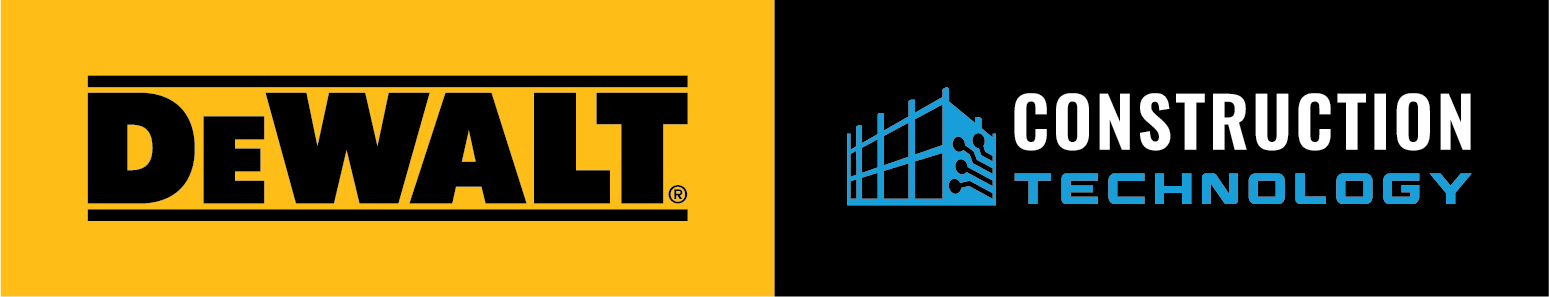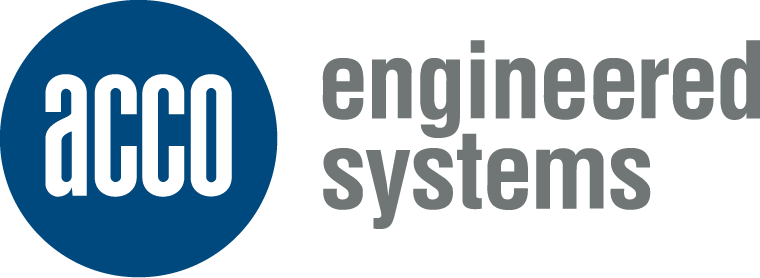Building Faster Starts with Smarter Tools
Construction leaders no longer have time for slow spool drawing processes. Every minute breaking systems into spools or tagging sheets reduces productivity in the shop. It also causes delays in the field. Piping fabrication success depends on speed, accuracy, and direct connection between modeling, fabrication, and installation.
MSUITE BIM helps contractors move faster by automating spool creation directly inside Autodesk Revit. The plug-in transforms how BIM teams build spools, generate sheets, and connect data to fabrication. By removing manual repetition, contractors deliver higher output and accuracy without expanding labor.
What MSUITE BIM Does Inside Revit
MSUITE BIM installs as a custom ribbon within Revit. It gives designers and detailers a complete set of fabrication tools built around real-world workflows. Users can define rules, set break points, and automate spool assemblies with consistent numbering, tags, and dimensions.
Once you apply the rules, MSUITE automatically builds spool assemblies based on fittings, valves, or size changes. The system makes views, adds tags, sets dimensions, and creates schedules for weld maps, cut lists, and bills of materials. What once took ten minutes now finishes in seconds.
Learn more about MSUITE BIM
Automating the Entire Spooling Process
- Auto-Spool Creation
MSUITE BIM defines spool assemblies automatically. Contractors set parameters such as spool length, flange points, or valve limits. The software builds and names spools without manual selection. - Sheet Generation in Seconds
The plug-in creates spool sheets instantly with plans, elevations, isometric views, and schedules. Each sheet includes consistent dimensions, tags, and layout templates that match company standards. - Tagging and Auto-Dimensioning
Tags appear automatically for fittings, continuation points, and grid intersections. Dimensions follow rules set by the team, ensuring consistent measurement across every project. - Automated Hanger and Point Layout
Users can automate hanger placement based on rules, spacing, and system types. The tool also generates layout points for robotic total stations, linking spools directly to field installation. - Integration with MSUITE FAB
Every spool connects seamlessly to MSUITE FAB. Fabrication shops receive real-time spool data, cutting lists, and progress updates. The connection shortens delivery time and eliminates guesswork between design and production.
Real-World Results from Contractors
Contractors using MSUITE BIM have documented major productivity gains. In a case study with Brandt Companies, the team increased output from roughly sixty spool sheets per day to over three hundred.
That represents a fivefold increase in throughput. The shift saved weeks of labor and reduced errors throughout the fabrication cycle. The study found a 30 to 35 percent reduction in material waste. Brandt achieved this by connecting model data directly to cutting machines and shop tracking.
Brandt’s experience reflects what many contractors find when adopting automation: fewer errors, faster turnaround, and better visibility across design, fabrication, and installation.
Why Contractors Choose MSUITE BIM
- Built for Revit Users
MSUITE BIM extends the software that most MEP contractors already use. No need to switch between multiple programs or convert models. Everything happens inside Revit. - Rules-Based Automation
Users control the logic behind each spool, including naming conventions, dimensions, and tag placement. This approach guarantees consistency and speeds up onboarding for new users. - Fabrication Integration
Spool data connects directly to MSUITE FAB. Shops receive fabrication-ready information instantly, ensuring that every cut, weld, and shipment aligns with the model. - Scalable Collaboration
Teams can choose between local Revit spooling or cloud-based spooling through MSUITE’s flexible spooling options. This gives both BIM and fabrication departments real-time visibility. - Continuous Improvement
MSUITE tracks output and performance to provide analytics on shop throughput, rework, and bottlenecks. These insights help contractors improve schedules and margins over time.
The Value of Automation in Fabrication
- Labor Efficiency – Manual spool drawing consumes significant labor hours. Every sheet created by hand delays downstream fabrication. Automation allows teams to redirect time toward quality control and coordination rather than repetitive drawing.
- Error Reduction – Automation eliminates inconsistencies that often cause rework. Dimensions, numbering, and tags remain standardized from one project to the next. Consistent output improves field installation and reduces costly mistakes.
- Connected Workflows – By linking design, fabrication, and installation, contractors maintain one source of truth. Spools generated in Revit flow directly into shop tracking, scheduling, and delivery management through MSUITE FAB.
- Data-Driven Insights – Automated spool creation creates measurable performance data. Contractors can benchmark productivity, identify bottlenecks, and refine processes using analytics built into the MSUITE ecosystem.
- Scalability – As projects grow in size, manual workflows break down. MSUITE BIM scales easily to handle thousands of spools without sacrificing consistency or accuracy.
How to Roll Out Spool Automation
- Define Standards – Establish spool break rules, naming conventions, dimension templates, and BOM formats. Use these settings to configure MSUITE BIM templates.
- Pilot One System – Start with a small system such as chilled water, hydronic, or process piping. Compare output time and error rates against existing workflows.
- Train the Team – Train detailers, modelers, and fabrication leads on how automation works inside Revit. MSUITE’s support documentation includes examples and setup guides.
- Integrate Downstream – Connect spool data to MSUITE FAB for cutting lists, tracking, and delivery. This closes the loop from design to shop to field.
- Monitor KPIs – Track metrics such as sheets per day, fabrication lead time, and rework rate. Use the information to refine standards and continuously improve.
- Expand Company-Wide – Once proven, roll out to other systems and trades. Apply the same logic to HVAC, plumbing, and electrical spools to achieve consistent automation across the company.
Results Contractors Can Expect
Contractors who adopt MSUITE BIM regularly report:
- Up to five times faster spool sheet creation
- 30 to 35 percent reduction in material waste
- Higher accuracy in fabrication outputs
- Streamlined handoffs between design, shop, and field teams
These outcomes translate directly into project savings and higher profitability. Automation creates measurable return on investment by converting repetitive work into controlled, rule-based production.
The Future of BIM-to-Fabrication
The future of fabrication lies in connected, data-driven workflows. As more shops adopt automated cutting and robotic welding, the need for accurate spool data grows. MSUITE positions contractors to meet this demand by creating direct digital continuity from Revit to fabrication.
Automation in BIM has become essential for contractors who want to compete in high-output fabrication environments. MSUITE BIM provides the tools to get there with accuracy, speed, and control.