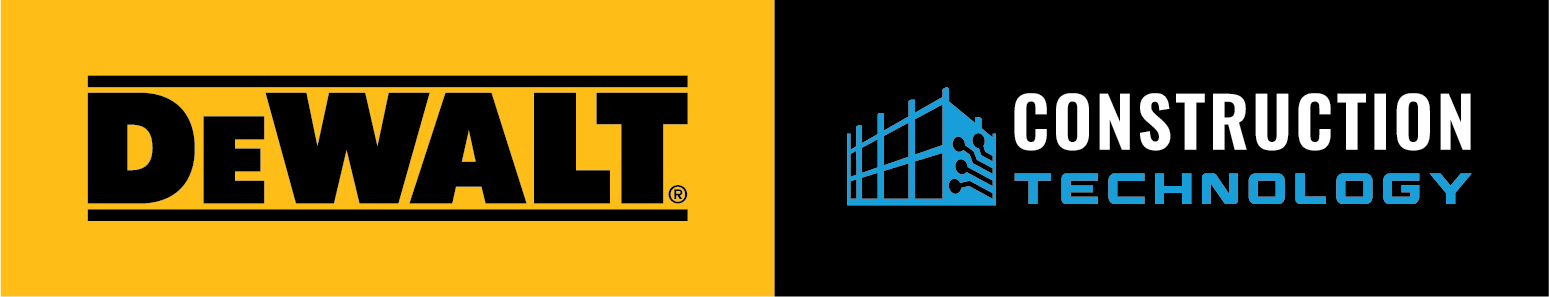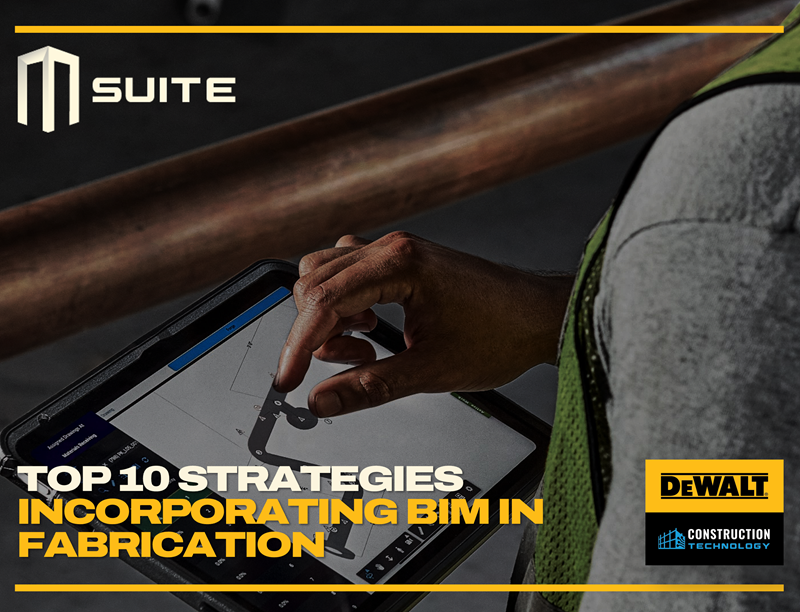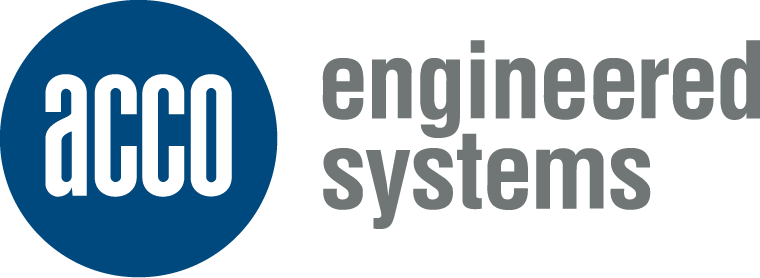Using Building Information Modeling (BIM) in your fabrication operations is more than just a tech upgrade, it’s a smart choice that changes how you plan, coordinate, and carry out work. From improving accuracy to enabling automation, BIM helps fabricators deliver more with less waste and rework.
MSUITE designed BIM to connect design, fabrication, and field teams in one seamless environment. In this guide, we’ll outline ten best practices to help you get the most from your fabrication workflows.
Why BIM Is Crucial in Fabrication
BIM bridges the gap between design and production, giving your teams a shared, fabrication-ready model to work from. This reduces mistakes, speeds up teamwork, and keeps everyone — from the VDC department to the shop floor — focused on the same goals.
When implemented correctly, BIM in fabrication delivers:
- Greater accuracy in shop drawings and material takeoffs.
- Fewer delays thanks to early clash detection and model validation.
- Streamlined handoffs between design, fabrication, and installation.
10 Best Practices for Integrating BIM into Fabrication
-
Develop a Clear Implementation Plan
- Start with a defined strategy. Outline your scope, set measurable goals, and assign responsibilities. A solid plan ensures your design, shop, and field teams are working toward the same objectives from day one.
-
Establish a Common Data Environment (CDE)
- A CDE keeps all project data and models in one place, ensuring everyone works from the latest version. This avoids costly mistakes caused by outdated drawings or miscommunication.
-
Embed Fabrication-Ready Data in Models
- Include material specifications, cut lengths, and assembly instructions in your BIM models. This allows for direct CNC integration and eliminates time-consuming manual data entry.
-
Leverage Parametric and Rule-Based Modeling
- Parametric BIM objects automatically adjust when dimensions change, saving hours of rework. Rule-based modeling can also enforce standards for accuracy and consistency.
-
Validate Models Early and Often
- Run model checks before fabrication begins — and keep validating throughout the project. Identifying errors before they reach the shop floor prevents expensive rework and delays.
-
Invest in the Right Tools and Training
- BIM is only as effective as the people using it. Provide teams with the tools they need and training that covers both technical skills and collaborative workflows.
-
Integrate BIM with Lean Construction Principles
- Lean methods focus on reducing waste and maximizing value. When paired with BIM, you can optimize sequencing, shorten lead times, and improve shop productivity.
-
Ensure Interoperability Between Platforms
- Your BIM software should integrate seamlessly with fabrication software, ERP systems, and field management tools. This creates a continuous flow of information from design to installation.
-
Use BIM for Automation and Machine Integration
- Link BIM directly to CNC machines, automated cutting tools, or even robotics. This not only speeds production but also ensures every cut, bend, and weld follows the model exactly.
-
Proactively Address Adoption Barriers
- Resistance to change, lack of standardization, or upfront costs can slow BIM adoption. Engage teams early, set clear standards, and demonstrate the ROI of integrated workflows.
The Research Behind These Best Practices
Industry studies have consistently shown that BIM integration improves project performance. For example:
- The McKinsey Global Institute states that better coordination between design and field work can lower project costs. They say costs can be reduced by up to 20%. This approach can also speed up project timelines.
- Studies in lean construction demonstrate that integrating BIM with process optimization minimizes waste and boosts productivity.
These insights highlight a well-known fact among contractors: synchronizing digital models with actual fabrication processes yields tangible benefits.
From Design to Delivery — Faster
Bassett Mechanical is transforming its operations by integrating MSUITE BIM with MSUITE FAB. The result? A single connected workflow that streamlines design, accelerates fabrication, and improves traceability from the shop to the field.
See how Bassett is powering the future of fabrication with integrated BIM-to-FAB workflows. Read their story!
How MSUITE Helps You Put BIM Into Action
MSUITE BIM is built to make these best practices achievable from day one:
- Automated spooling and sheet creation that saves hours per project.
- Seamless connection to MSUITE FAB for a complete BIM-to-fabrication workflow.
- Fabrication-ready exports for CNC and automated equipment.
- Real-time model validation to catch issues before they hit the shop.
- Cloud-based collaboration so every team member works from the latest data.
By using MSUITE BIM in your work, you can turn models into clear shop-floor instructions. This helps cut waste and allows you to create better assemblies more quickly.
Conclusion
BIM is more than just design coordination. Now, a key factor in boosting productivity in modern fabrication shops exists. By using these ten best practices and a tool like MSUITE BIM, you can improve operations. This will help you reduce rework and finish projects on time and within budget.
Take the next step toward BIM-enabled fabrication. Request a Demo to see how MSUITE connects design to delivery.