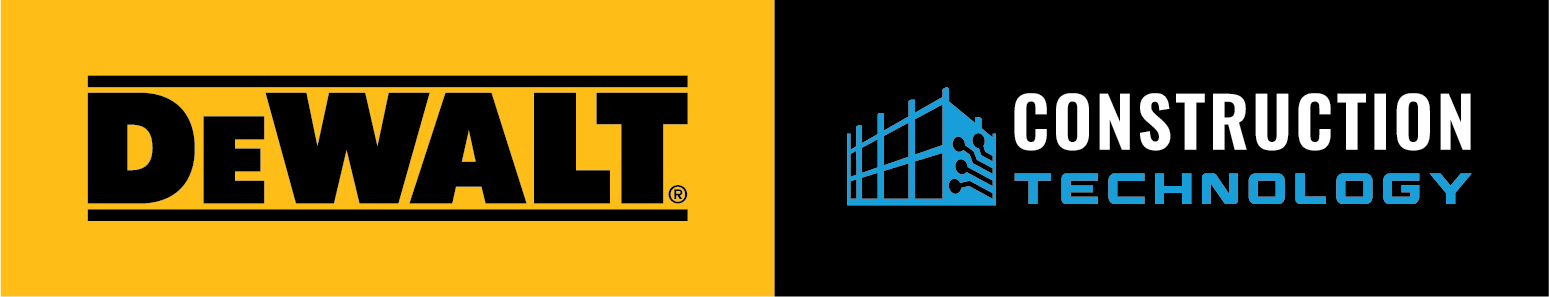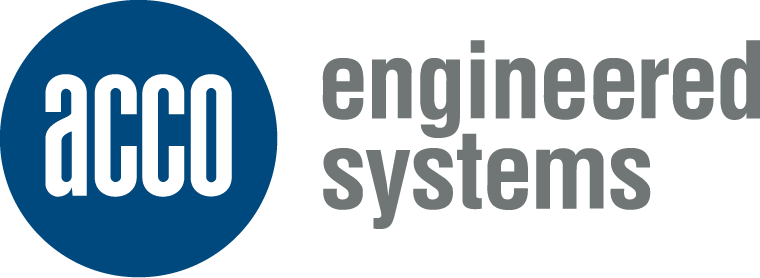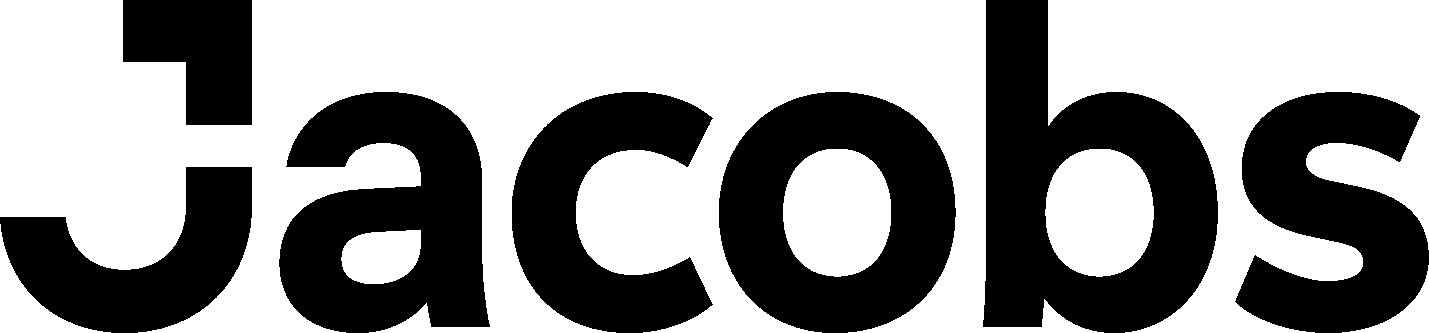MSUITE Announces Integrations with Autodesk BIM 360 and Forge Viewer to Drive Prefabrication Productivity
CEDAR RAPIDS, Iowa, May 11, 2020 – MSUITE announced today an integration to Autodesk BIM 360® and Autodesk Forge Viewer, enabling customers to transition seamlessly from the BIM to FAB to FIELD modules within MSUITE, and drive more productive processes for construction using prefabrication.
MSUITE’s BIMPRO is now directly integrated with BIM 360 Docs so customers can see their BIM 360 models and sheets directly within BIMPRO. The integration eliminates the need for customers to print PDFs, provides instant access to the latest models and sheets saved in BIM 360 Docs, and reduces the risk of employees in the prefabrication shops or the field working from outdated information.
Traditionally, in a process called spooling, construction teams pulled sheets manually. They first had to review and identify which components of a build could be prefabricated, then aggregate the components that could be prefabricated onto separate sheets. They also had to include key information such as manufacturing schedules, locations, material lists and build dimensions for prefabrication teams and field teams. In addition to automating the spooling process for customers, MSUITE’s integration with BIM 360 now also ensures they have access to the information they need, when they need it, minimizing mistakes and keeping teams working on schedule.
MSUITE has also integrated with Autodesk Forge Viewer, allowing customers to create fabrication spools in Revit file formats that can be viewed directly in FABPro or FIELDPro. This integration further saves customers’ time by allowing them to transition spool sheets directly between BIM to FAB to FIELD, while retaining all sheets in BIM 360 Docs as a complete record set across each of these processes. Construction teams are able to improve their prefabricated building efficiency by enhancing paperless shop floors, empowering field workers and automating data capture and documentation.
“We have worked very hard and been very fortunate over the last few years to develop a management suite of products that the industry has gravitated towards, and partnering with Autodesk helps us deliver even greater breadth for prefab construction,” said Britton Langdon, president of MSUITE. “This integration allows our customers to couple accurate productivity tracking with a truly model-driven workflow. We are bringing the industry benefits like automated BIM workflows, data visibility, and project scheduling in BIM 360.”
“Just as it does on traditional construction projects, not having access to the right information when you need it hinders productivity during prefabricated construction,” said James Cook, head of integrations at Autodesk Construction Solutions. “Autodesk is committed to connecting data across construction workflows so construction teams can complete projects efficiently and effectively. Our partnership with MSUITE provides construction teams the information they need instantly and drives more productivity across the construction industry.”
###
About MSUITE
MSUITE was created to make tracking, managing, and sharing data easier and more accurate. We exist to automate mindless tasks and make difficult ones less risky. While MSUITE was incubated at one mechanical contractor, we have spread our wings and have customers all over North America. We are from the construction business and we know it well. We wanted to improve communication, expedite work, and decrease mistakes. MSUITE was created to connect the BIM to FAB to FIELD workflow with an easy-to-use, scalable, and industry-focused software that could provide real-time status updates, and valuable tracking and estimating information. MSUITE is devoted to continually providing our clients with the highest quality, most efficient, and most flexible construction management system around.