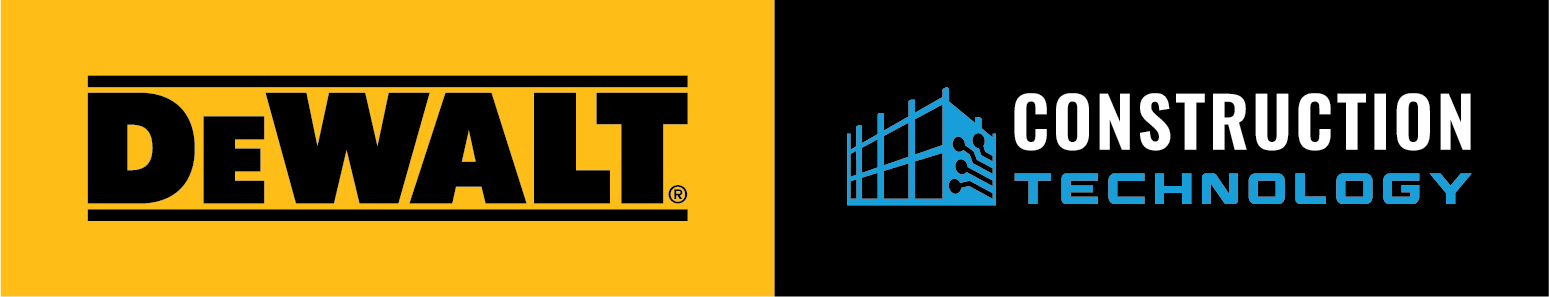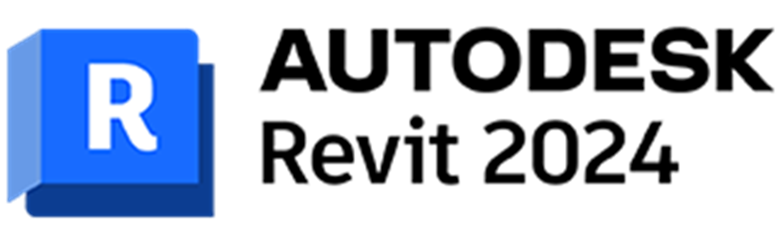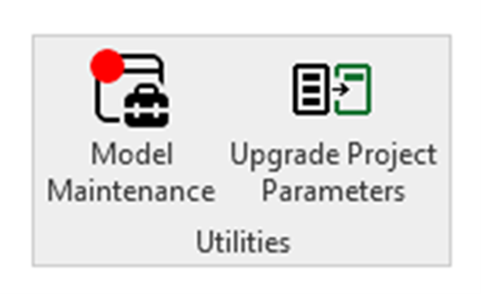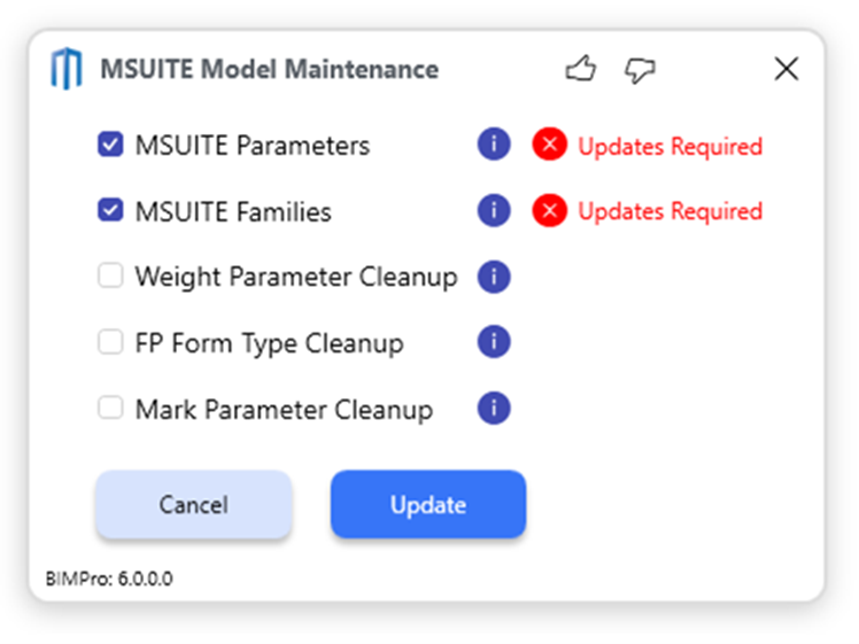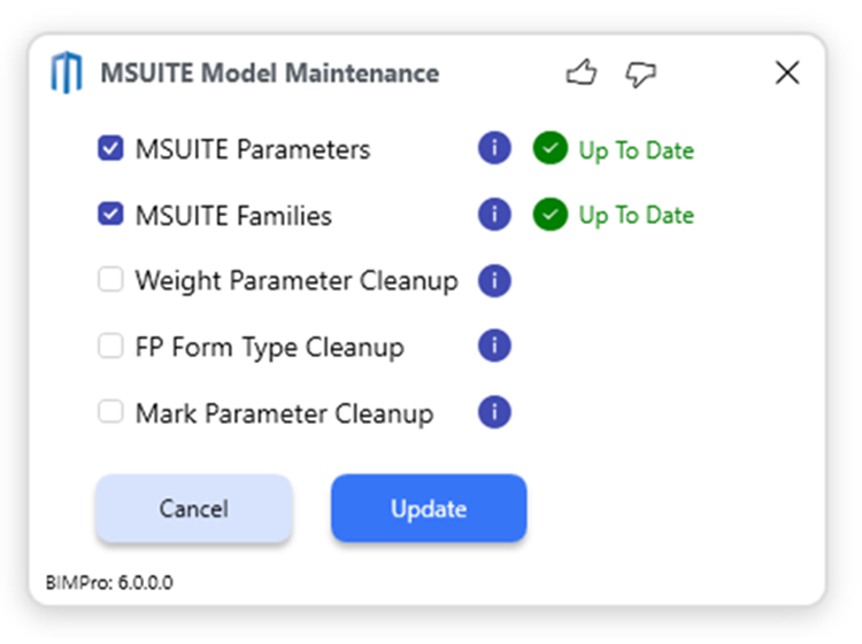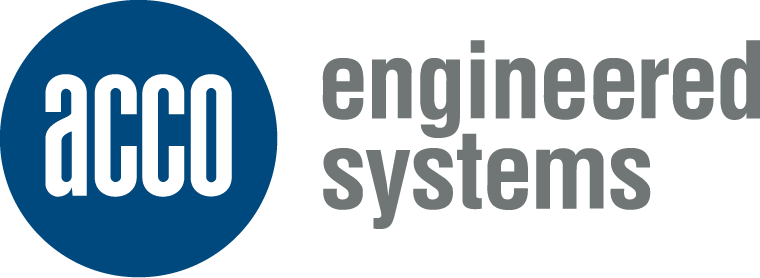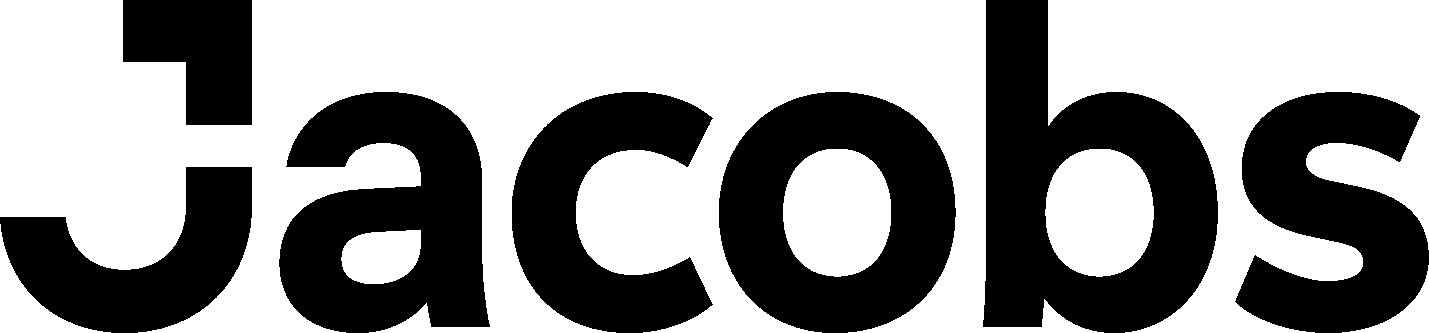General Updates
We are excited to announce the release of MSUITE BIM 6.0, which supports Revit 2024 and offers several new features, enhancements, and bug fixes.
With Revit 2024 support, users can now take full advantage of the latest features and enhancements in Revit while still benefiting from the powerful features of MSUITE BIM. In addition, we’ve introduced a new MSI installer and Model Maintenance feature that simplifies the setup process for optimal MSUITE BIM functionality. We’ve also added several improvements, such as the Renumber Hangers and One-Click Duct Spooling commands, and fixed various bugs to enhance the user experience.
We hope you enjoy these new features and enhancements and look forward to seeing how they improve your productivity and efficiency.
With the release of MSUITE BIM 6.0, we are excited to announce our support for Revit 2024.
This allows users to seamlessly integrate their Revit 2024 projects with MSUITE BIM, enhancing their productivity and efficiency.
With Revit 2024 support, users can now take full advantage of the latest features and enhancements in Revit while still benefiting from the powerful features of MSUITE BIM.
MSI Installer for Mass Deployment (Available by Request)
In addition to our standard EXE installer, we are excited to announce that MSUITE BIM 6.0 now offers an MSI installer. This new feature allows users to perform a mass deployment of MSUITE BIM across their organization.
With the MSI installer, users can quickly and efficiently install MSUITE BIM on multiple computers simultaneously, saving valuable time and effort. The MSI installer also allows for greater control over the installation process, enabling users to customize various installation parameters to suit their specific needs. Additionally, the MSI installer provides better compatibility with various deployment tools, such as SCCM, making it an ideal choice for enterprise-level deployments.
New: “Model Maintenance”: Simplifying Setup for Optimal MSUITE BIM Functionality
With the latest version of MSUITE BIM 6.0, we’re introducing a new Model Maintenance feature that simplifies the setup process for optimal MSUITE BIM functionality. Setting up the Revit environment correctly to ensure seamless integration with MSUITE BIM can be challenging for customers, impacting their satisfaction and work efficiency.
In previous versions of MSUITE BIM, when users upgraded to the latest version, “Upgrading of Families and Parameters” was automatically performed, causing users to wait for the process to be completed.
To address this issue, we’ve removed this automatic processing and introduced a user-friendly check that automatically performs the necessary setup and checks for an ideal MSUITE BIM Revit MEP environment.
Model Maintenance is located in the Utilities ribbon group of MSUITE BIM, and automatically checks if the current Revit Project has the latest MSUITE Parameters and Families loaded into the project. This check runs at the opening of the Revit Project, with little to no impact on loading times. The icon will have a Red Dot if the Model Maintenance command detects missing MSUITE settings. If no Red Dot is present, then no issues are detected.
The Model Maintenance command provides the following options:
Model Maintenance simplifies the setup process for optimal MSUITE BIM functionality, ensuring your project stays up-to-date and accurate.
Upgrade Instructions with Model Maintenance:
With the new Model Maintenance feature in MSUITE BIM 6.0, upgrading to the latest version of MSUITE BIM is now easier than ever before. It is recommended that all users are on the latest version of MSUITE BIM. With Model Maintenance, users can easily detect if their model is out of date or needs an update. Once the auto-update feature is triggered for a model, it will not run again for that particular model.
Renumber Hangers:
- The Renumber Hangers command in MSUITE BIM 6.0 is a user-friendly tool that simplifies the process of hanger numbering for Fabrication (ITM) Hangers. This easy-to-use tool lets users quickly renumber hangers, saving time and effort.
One-Click Duct Spooling: A Quick and Easy Way to Create Individual Spools for Each Duct Element
- The One-Click Duct Spooling command in MSUITE BIM 6.0 is designed for Sheet Metal/Duct users to create individual spools for each Duct Element quickly. This feature is particularly useful for users who prefer to have individual spools per element for tracking purposes in MSUITE Fab.
For more important details on bug fixes or updates on MSUITE BIM, please visit the customer support portal.